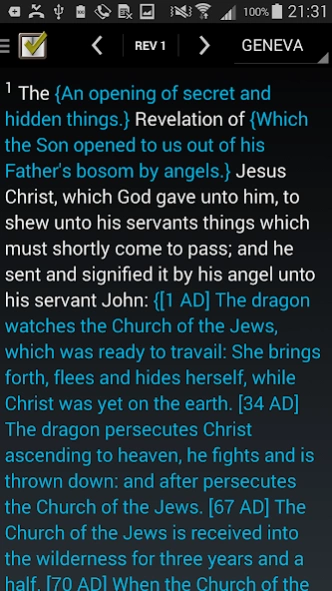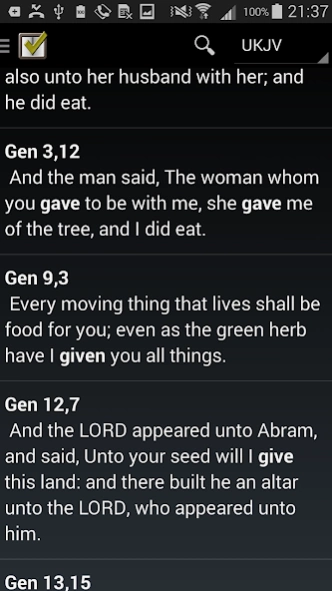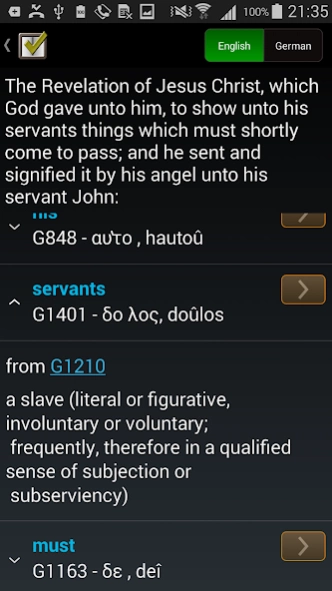Study Bible 4.2.3
Free Version
Publisher Description
Study Bible - Free Offline Study Bible with Original Text Descriptions for English and German
The offline and free Bible Study App includes access to the original text in hebrew and greek for each downloaded translation. For each original text word, search all occurrences of this word in the bible. This gives you a concordance. Look for the sources of words and see how a greek or hebrew word is composed or derived from. Do an 'intelligent' cloze test for each chapter of the bible, that really verifies how you observed the bible text.
You can download different translations in english or german and compare them for a bible passage to get different impressions from the bible text.
The bible app is 100% offline usable. All translations as well as the original text support will be downloaded to your device.
click on a vers in the reading view to see the original text words, encoded by the numbers of the theologian Strong. Click on links of the sources section of a word to see how a word is composed or derived from. Click on the description of a word to see how the scripture uses this word in all passages containing it.
There are different commentaries available. The archaic Geneva translation has a detailed commentary inside. German translations 'Elberfelder' also have commenaries.
Word Search:
- Search terms are separated by space character
- search for basic forms (the basic form of 'fed' or 'feeds' is 'feed')
- to have a fast search let the first search term be the least frequent word
- the search for very frequent words like 'god' or 'jesus' will take a relative long time
Available Translations:
English:
- Updated King James Version (UKJV)
- Geneva Bibel (Commentary within)
- Jubilee 2000
- World English Bible - British Edition (WEB; Some Verses missing)
German:
- Schlachter 2000 (Inapp Purchase, Commentary within)
- Jantzen New Testament
- Elberfelder 1905
About Study Bible
Study Bible is a free app for Android published in the Reference Tools list of apps, part of Education.
The company that develops Study Bible is Oliver Schneider. The latest version released by its developer is 4.2.3.
To install Study Bible on your Android device, just click the green Continue To App button above to start the installation process. The app is listed on our website since 2016-12-01 and was downloaded 2 times. We have already checked if the download link is safe, however for your own protection we recommend that you scan the downloaded app with your antivirus. Your antivirus may detect the Study Bible as malware as malware if the download link to com.codeschneider.biblecloze.trial is broken.
How to install Study Bible on your Android device:
- Click on the Continue To App button on our website. This will redirect you to Google Play.
- Once the Study Bible is shown in the Google Play listing of your Android device, you can start its download and installation. Tap on the Install button located below the search bar and to the right of the app icon.
- A pop-up window with the permissions required by Study Bible will be shown. Click on Accept to continue the process.
- Study Bible will be downloaded onto your device, displaying a progress. Once the download completes, the installation will start and you'll get a notification after the installation is finished.